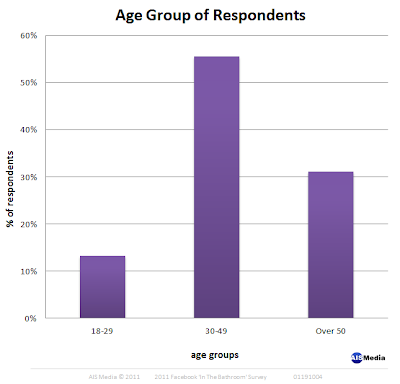Facebook has begun rolling out a full redesign of Facebook Pages. The changes will make the Pages look and operate more like user profiles.
The new Pages redesign was first seen in December, when Facebook accidentally launched it and quickly took it down. The update not only removed tabs, but it gave page admins the ability to post and comment on other Facebook Pages through a “Login as Page” feature.
Those prototype features have made the cut for today’s launch. As Facebook’s Rohit Dhawan, the lead product manager for Facebook Pages, explained to me earlier today, the company has wanted to redesign Facebook Pages ever since it launched the profile redesign. “We strongly believe you should have consistent experiences when possible,” Dhawan said.
The big difference everyone will notice will be the new layout. The left-hand menu for editing pages has been removed in favor of a new navigation menu that replaces the old tabbing system. And like the Facebook Profiles redesign, the left-hand “Information” box is also gone. However, page admins can now add info about their brand at the top of the page under the main title.
The right-hand menu has also been tweaked. There is now a section that features the page’s admins (if you so choose) as well as a section that shows users how many of their friends have also “liked” that particular page. Finally, just like profiles, a page can now feature relevant photos at the top. This could lead to some very creative uses for Facebook Pages.

There are some other notable differences between the new Facebook Pages and the old version, especially for page admins. The “Login as Page” feature gives admins the ability to interact with the rest of Facebook as a page, not an individual. For example, I could log in as Mashable and start commenting and “liking” things on Facebook Pages that have “liked” Mashable. Admins will also see a different News Feed if they are logged in as their page; It will display the most important news from the pages you’ve “liked.”
“A page can now use Facebook as if they were an individual with the ability to interact with other pages,” Dhawan said. “It provides interesting content when people are visiting the page. ”
Pages can’t do everything a user can, though. Most importantly, they cannot post on a user’s wall or comment on his or her status. The lone exception is for a user who has opted for the “everybody” privacy setting; Pages can comment on status updates for those individuals.
The other update Facebook is adding is an “Everyone” filter that brings the most interesting and engaging posts from a page’s community to the top of the page. This makes it easier for users and admins to easily find the most “liked” and commented conversations on a particular page. The new Facebook Pages are also smart enough to filter out posts that are not in a language you speak.
The new design launches today as a preview for Facebook Page admins. Before switching, they can check to see what their page will look like and tweak elements of the design before launch. The company is also releasing a Page Tour and a manual to explain the new design. Admins will have until March 10 to switch over though, before Facebook automatically updates every page to the new design.
Source: http://mashable.com/2011/02/10/facebook-pages-redesign-2/
The new Pages redesign was first seen in December, when Facebook accidentally launched it and quickly took it down. The update not only removed tabs, but it gave page admins the ability to post and comment on other Facebook Pages through a “Login as Page” feature.
Those prototype features have made the cut for today’s launch. As Facebook’s Rohit Dhawan, the lead product manager for Facebook Pages, explained to me earlier today, the company has wanted to redesign Facebook Pages ever since it launched the profile redesign. “We strongly believe you should have consistent experiences when possible,” Dhawan said.
The big difference everyone will notice will be the new layout. The left-hand menu for editing pages has been removed in favor of a new navigation menu that replaces the old tabbing system. And like the Facebook Profiles redesign, the left-hand “Information” box is also gone. However, page admins can now add info about their brand at the top of the page under the main title.
The right-hand menu has also been tweaked. There is now a section that features the page’s admins (if you so choose) as well as a section that shows users how many of their friends have also “liked” that particular page. Finally, just like profiles, a page can now feature relevant photos at the top. This could lead to some very creative uses for Facebook Pages.
Log In As Your Facebook Page
There are some other notable differences between the new Facebook Pages and the old version, especially for page admins. The “Login as Page” feature gives admins the ability to interact with the rest of Facebook as a page, not an individual. For example, I could log in as Mashable and start commenting and “liking” things on Facebook Pages that have “liked” Mashable. Admins will also see a different News Feed if they are logged in as their page; It will display the most important news from the pages you’ve “liked.”
“A page can now use Facebook as if they were an individual with the ability to interact with other pages,” Dhawan said. “It provides interesting content when people are visiting the page. ”
Pages can’t do everything a user can, though. Most importantly, they cannot post on a user’s wall or comment on his or her status. The lone exception is for a user who has opted for the “everybody” privacy setting; Pages can comment on status updates for those individuals.
The other update Facebook is adding is an “Everyone” filter that brings the most interesting and engaging posts from a page’s community to the top of the page. This makes it easier for users and admins to easily find the most “liked” and commented conversations on a particular page. The new Facebook Pages are also smart enough to filter out posts that are not in a language you speak.
The new design launches today as a preview for Facebook Page admins. Before switching, they can check to see what their page will look like and tweak elements of the design before launch. The company is also releasing a Page Tour and a manual to explain the new design. Admins will have until March 10 to switch over though, before Facebook automatically updates every page to the new design.
Source: http://mashable.com/2011/02/10/facebook-pages-redesign-2/